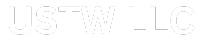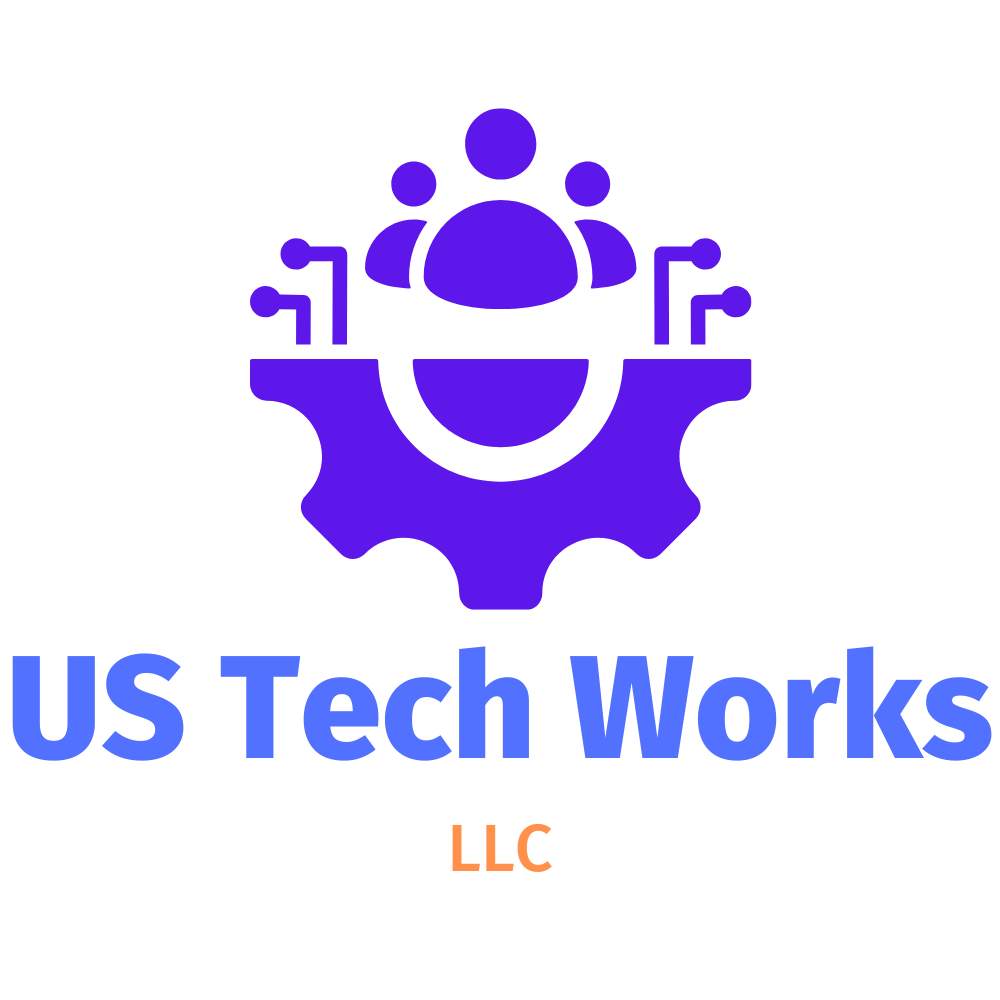
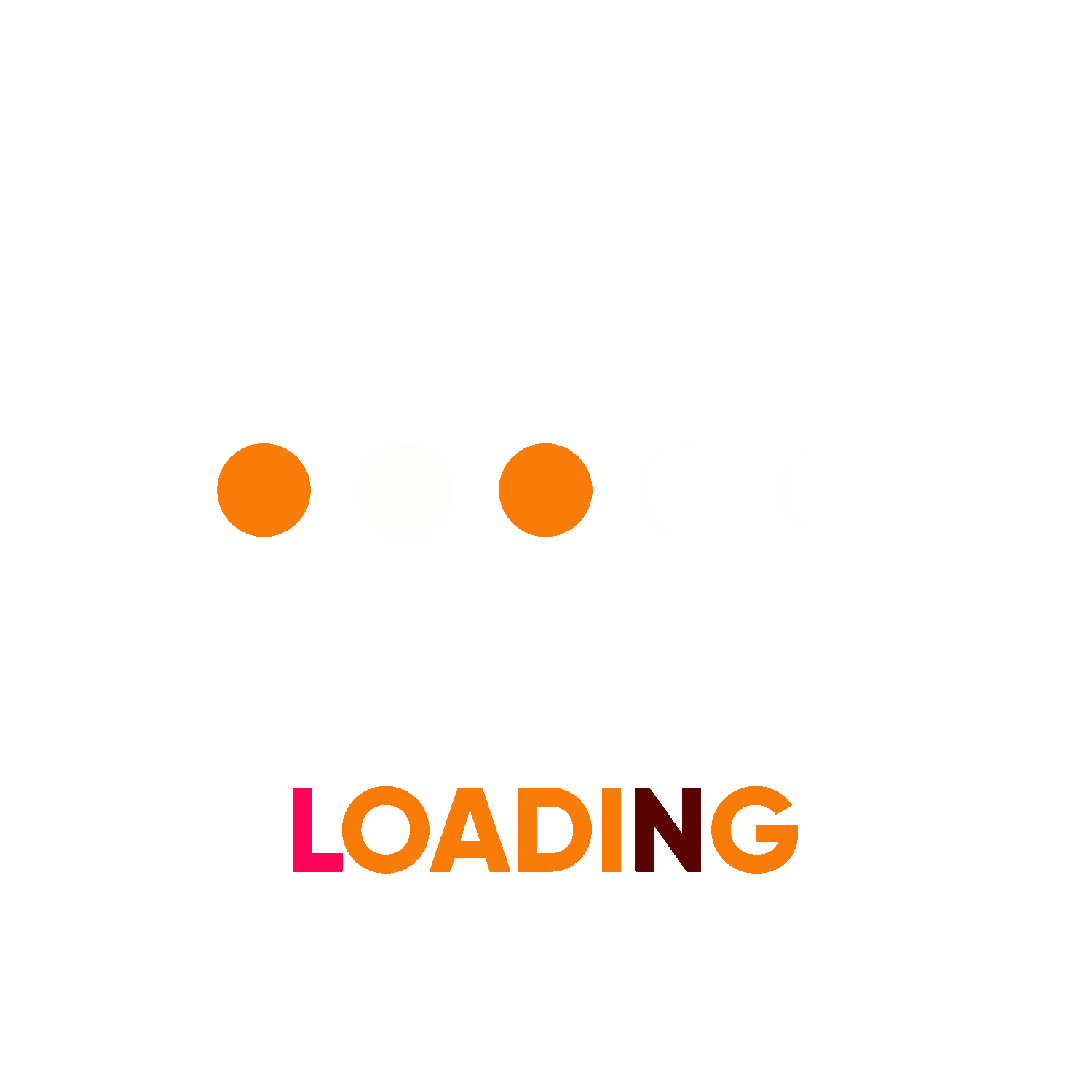
Stop Paying for Antivirus Software
Home Stop Paying for Antivirus Software

By USTechWorks
0 comments
January 11, 2025
Stop Paying for Antivirus Software
U.S. Tech Works LLC is back with another tech tip you might find surprising: you probably don’t need to spend your hard-earned money on third-party antivirus software like Norton or Kaspersky anymore. Contrary to what many people have believed for years, modern operating systems already come equipped with solid built-in defenses that are more than sufficient for the average user—if configured and maintained properly.
Windows 10 and Windows 11 ship with Microsoft Defender, a security platform that has come a long way from the clunky, resource-hogging antivirus programs of the past. Defender runs continuously in the background, scanning files, monitoring for suspicious behavior, and automatically updating its threat definitions to stay current against the latest malware. This means you don’t have to juggle another piece of software to remain secure, and you won’t risk your system slowing down from multiple programs that essentially do the same job. Defender is deeply integrated into the Windows environment, which helps it quickly identify malicious files, suspicious processes, and phishing attempts. Microsoft’s frequent patches and updates mean Defender is continuously improving without you having to lift a finger.
Skipping third-party antivirus doesn’t mean you should let your guard down entirely. Keeping your operating system up to date is crucial for staying safe. Security patches and software updates fix newly discovered vulnerabilities before attackers can exploit them.
On Apple devices, security features are just as robust, thanks to built-in tools designed to prevent malware from taking root. Apple’s XProtect scans for known malicious software, Gatekeeper checks that any apps you install come from trusted sources, and the entire OS is architected with sandboxing in mind. This ensures that even if a piece of malware does find its way onto your device, it’s often trapped in a restricted environment.
TLDR;
In short, for most home and small-office users, the security measures baked right into Windows and macOS are more than enough. You can skip the recurring subscription fees or clunky software pop-ups and trust the systems’ native protections to handle the bulk of the work. Of course, there may still be edge cases—people who run specialized environments or have extremely sensitive data might need advanced solutions or additional endpoint security. But for everyday browsing, work, and entertainment, the security fundamentals in Windows and macOS are already highly effective.


This was a tip from U.S. Tech Works LLC reminding you that staying secure doesn’t have to be expensive or complicated. Keep your software updated, stay wary of suspicious links or emails, and let the built-in protections on your devices handle the heavy lifting. You’ll free up resources on your system and protect your wallet, all while maintaining the robust security posture you need in today’s digital world.